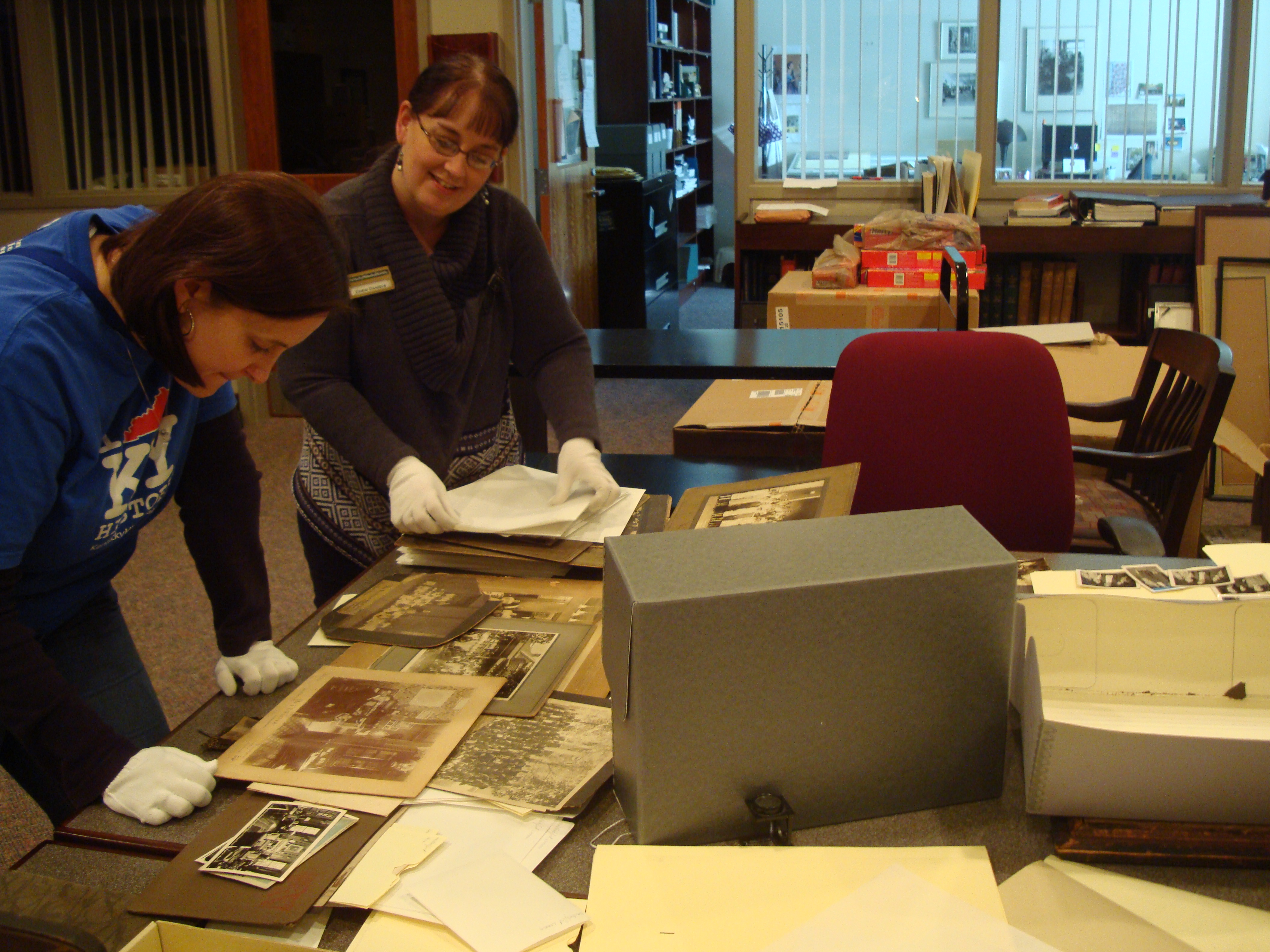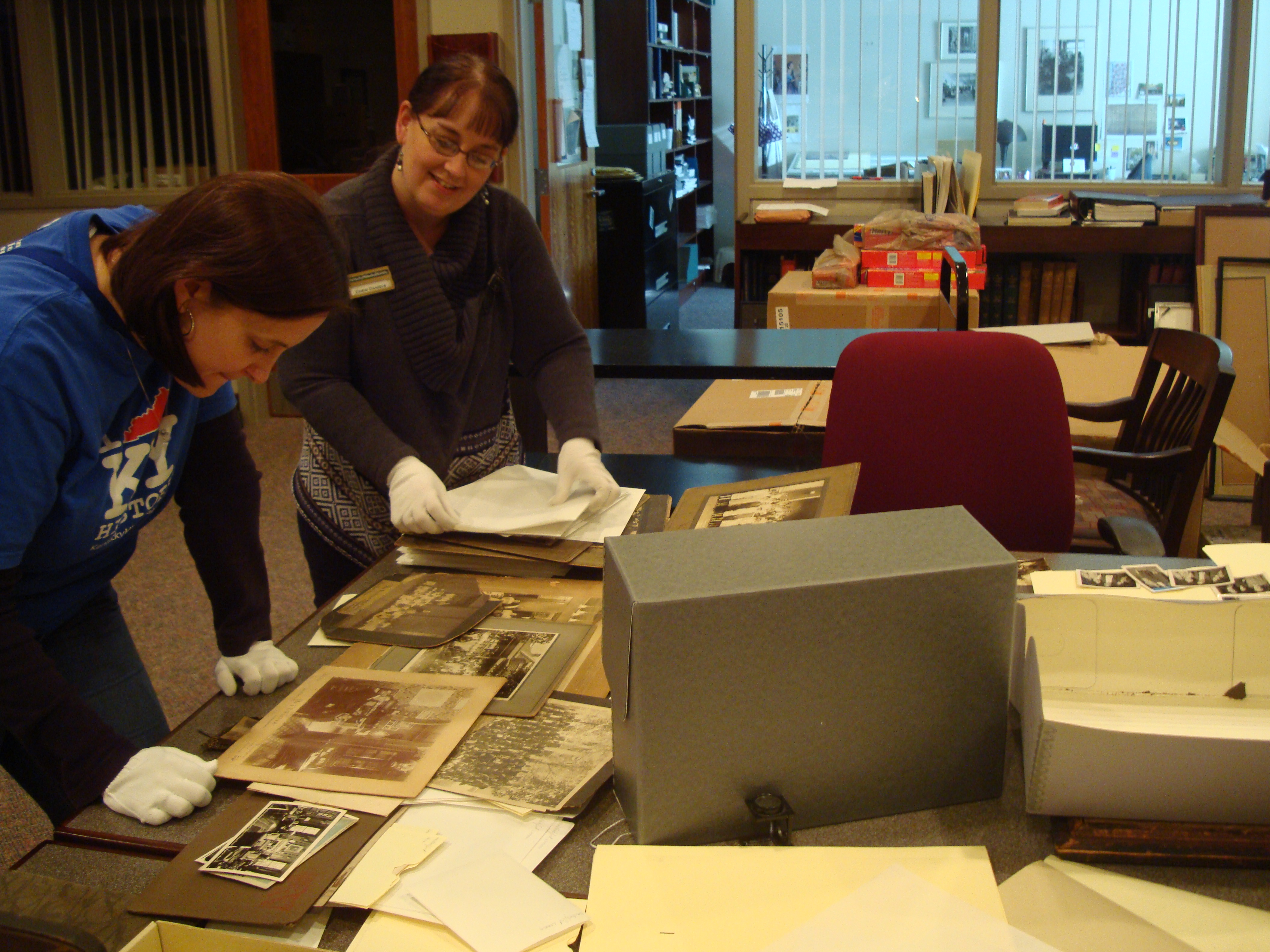
The key to good collection management is planning and perseverance. A thoughtfully considered plan of action may save dollars as well as your collection. First decide what is most important to preserve, then stabilize the storage environment. Use archival quality materials for storage and display, make copies for backup and sharing, and always use caution when handling valued materials.
Threats to Archival Materials & Tips for Basic Care
A variety of conditions in the storage environment can prove hazardous to unique family papers and photographs. Once damaged, it is extremely difficult, and often expensive, to restore them. It is thus useful to recognize potential problems and practice preventive maintenance.
Light—Ultra-violet light, which is concentrated in sunlight and fluorescent lamps, is particularly damaging to photographs and papers. Direct exposure to light can cause fading, discoloration, and brittleness.
If original materials are displayed, use only incandescent lighting or fluorescent lamps treated specifically to filter ultraviolet rays. Do not place opposite windows. Avoid use of non-glare glass that may actually absorb more light than standard reflective glass. Ultraviolet-filtering Plexiglas is recommended although its use should not preclude other precautions. Display copies rather than originals when possible.
Temperature & Humidity—The one-two punch leveled by high or wildly fluctuating temperature and relative humidity can cause severe damage to vintage materials. Adverse conditions can lead to brittleness, fading, discoloration, and flaking of photographic emulsion. In addition to these direct effects, high humidity mixed with high temperature promotes harmful mold growth and provides a hospitable environment for insects and vermin that feast on photo emulsion. Finally, high moisture content in the air joins with pollutants to form damaging acids.
Store archival materials at a constant, moderate temperature and humidity (preferably near 68-70° F. and 50% relative humidity) if possible. Ideally, photos should be stored between 35 and 50% R.H. and color materials should be kept in cold dark storage at < 14°F (-10°C), 20-50% RH (if this is colder than you can manage, use 36°F [2°C], 20-30% RH). Each 10°F cut in temperature will double the life expectancy of color images. Materials placed in cold storage should be sealed in packets when the humidity is relatively low. Avoid attics where temperatures soar and basements where humidity is particularly high. If humidity and temperature can not be lowered to appropriate levels, use a fan to circulate the air and thus discourage mold growth.
Storage Containers—Papers and photos can be damaged by airborne acidic pollutants as mentioned earlier, but they are also susceptible to injurious acid migration from storage and display materials. You may have noticed a striped brown stain on the backs of prints when removing them from old frames. The stain is due to acid migration from the cardboard backing. Use of manila file folders, thick plastics such as polyvinyl chloride (PVC), and common cardboard boxes should be avoided when storing valued materials.
A bewildering variety of archival quality storage materials is available (see the attached list of vendors). Use acid-free and lignin-free papers, museum board, folders, and boxes, or inert polyester, polypropylene, triacetate, or polyethylene enclosures for storage and framing. Acid-free buffered materials are appropriate for storage of valued papers, photos with acidic boards, and some early negatives (nitrate or diacetate). Acid-free, unbuffered enclosures may be more appropriate for some 19th-century photographic formats (albumen prints), color images, and especially blueprint papers. All papers used to store photographs should pass the Photographic Activity Test. Materials with the “P.A.T.” designation should be safe for storing photos.
Metal cabinets with a baked enamel finish are preferable to wooden containers, which may generate harmful gases, for storage of paper and photographs. Plywood and particleboard, in particular, and fresh paint fumes should be avoided. Magnetic media, such as audio and videotapes, and computer diskettes, may be damaged by magnetic fields. As such, it may be safer to seek an alternative to metal shelving for these materials. It is recommended to store tapes vertically in boxes. Do not store magnetic media near electrical outlets, electronic equipment, or appliances that may emit magnetic fields.
Storage systems that minimize contact between your papers or photos, reduce crowding, and provide support, are preferred. If storage boxes contain too few materials, curling of valued items may occur. To prevent this damage, use boxes that can be adjusted for the thickness of contents, or store materials flat.
It isn’t necessary, however, to destroy your budget by purchasing the “ideal” storage and display materials. By simply following many of the basic principles outlined here, you can improve conditions considerably for your collection.
Photo Albums and Scrapbooks—Since many family archival collections are destined for display in albums and scrapbooks, they deserve discussion apart from other storage methods. Here are some important points to remember:
- Never use self-adhesive “magnetic” albums. Use of these tacky, ribbed sheets is at the top of the list of photo preservation “don’ts.” Within a few short years your photos may show damage from the adhesive. Attempts to remove the images from such albums by that time will likely result in further serious damage. If you do only one thing for your family photos, remove them from “magnetic” albums. Before attempting to remove the photos, place the album in a plastic bag and refrigerate to reduce the tackiness of the pages. Then try to gently pry the images off the pages using a small spatula or fishing line.
- Use acid-free album pages or polypropylene sleeves. Albums and scrapbooks manufactured from acid-free and lignin-free materials are available (see attached list of vendors). Write identifying information directly on the page, not the photograph.
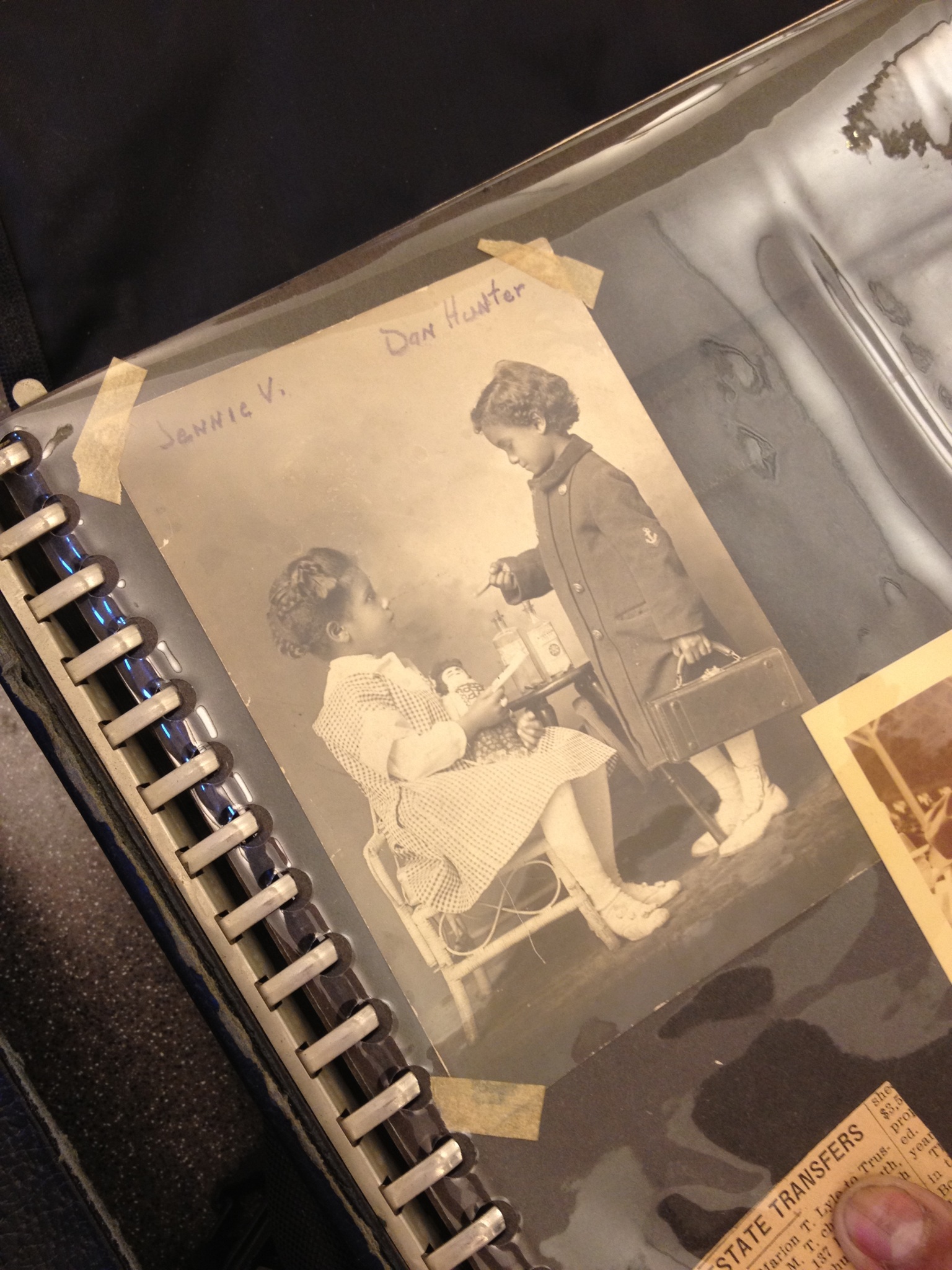
- Interleave album pages with acid-free tissue, or place pages in inert sleeves to minimize image transfer between facing images.
- Do not glue or paste photos into albums. Rubber cement and animal glues are particularly damaging. Use of acid-neutral or polyester mounting corners is recommended. You may also use pages with slots cut to accommodate the photo corners.
- Do not leave photos in vintage albums with black paper pages. These albums were commonly used in the early part of the twentieth century. The high sulfur content in black paper of that era is particularly damaging to photographs. There are, however, modern archival-quality black papers available from archival supply vendors. Such pages should be safe to use. If you prefer to leave photos in vintage black albums (or if you can’t remove them safely) interleave the pages with archival-quality tissue.
- Prior to removing photos from an album, photograph each page to remember the order in which the album was put together – the order may yield clues as to relationship, location, or chronology.
Handling—Careless handling can undo all of your good preservation efforts. Fingerprints are especially damaging to photographs. Ink from felt or ballpoint pens may bleed through from the backs of photos to the image surface. Metal staples and paper clips can rust or scratch the image surface. Attempts to repair photos with pressure-sensitive tape (including “magic” tape) usually end in disaster. The adhesive will eventually stain the photo, whether applied to the back or the front of the picture. Adhesive tape applied to the image surface should be removed only by a restoration specialist, and even then damage may result. Therefore, the following procedures are recommended:
- Do not use tape to mend valued materials. Plastic paper clips may be used to attach related materials.
- Do not store newspaper clippings and engravings next to photographs, as contact with the ink and paper used may cause damage.
- Use cotton gloves, available from photographic supplies stores, when handling delicate originals, particularly negatives. If this proves impractical, hold photographs carefully by the edges.
- Identify photos on reverse with a soft-lead pencil, using light pressure. You may prefer to simply number each photo and maintain a separate log with identifying information.
Copying Photographs and Movies (Digitization/Scanning, etc.)
There are major benefits derived from copying old photographs. First, the copies provide insurance that the image will be preserved. Second, copies remove much of the burden of damaging display and handling from the originals. A framed copy enlargement allows you to show off your ancestors, while the originals can be safely stored in the dark in acid-free or inert containers. Copies can also serve as substitutes in a photo album or scrapbook. Although a variety of fine display products is available, you may find that it is more economical to safely store the originals and display copies in inexpensive non-archival albums.
A growing number of commercial photographers and photo processing and printing centers are responding to the interest in photo preservation and offer copying, digital conversion, and printing services in bulk quantities. If, however, your desire to preserve your family collection exceeds your budget, you may want to try copying photos yourself. Recommended equipment includes a digital scanner that is enabled to scan in tif format at a minimum of 600 dpi for photos and 300 dpi for documents. When scanning slides or film, it is recommended to scan higher than 600 dpi to capture the smaller details within the image. If the photo is too large for your scanner, a handheld camera can do the trick via a 35mm single-lens reflex film or digital camera (without auto focus), a good lens no less than 50mm, close-up rings, and a tripod or copy stand.
Converting home movies—Converting old photographs and home movies to videotape or digital video is one way to provide easy access to those materials, particularly old 8mm and Super 8 movies. Just as movie projectors, screens, film splicers, and replacement bulbs were once replaced by videotapes, now the home videographer looks to digital video cameras and writable DVDs for their home move conversions. Do not, however, mistake any of these copies as replacements for original photographs and movies. Mini-DV tapes may show deterioration (video dropout) within a couple of years. Writable DVDs may be subject to “DVD rot” that spots the disk surface. If you do convert your movies to digital files, monitor your storage medium regularly for any changes. At first sign of deterioration, make sure you have fresh backups.
Tips for Digital Photographers
In the past few years, digital imaging has surged to the photography mainstream. As digital cameras have become more sophisticated and affordable, family photo archivists are saving files rather than film.If you dabble in the digital darkroom:
- Make adjustments to a copy, preferably a “tif” file, rather than to the original file.
- Decide on naming conventions that distinguish versions of the file (e.g. filename_orig.tif and filename_adj.tif).
- Save files to external hard drives, cloud storage, CDs or other removable media if possible. The best method for keeping your archival copies safe is by storing them across various formats – pick at least two of the aforementioned storage devices to be on the safe side.
- Migration is a must! Keep an eye on trends in technology to avoid obsolescence. If your files are saved on a medium that requires older “viewing” hardware that is disappearing from the market (e.g. 5-1/4 inch floppy disks), copy your files before it is too late to retrieve them.
- Use high-quality paper and inks for digital photo prints. Pigment inks are recommended. Henry Wilhelm, of Wilhelm Imaging Research, Inc., posts his printer test results and other digital image resources on his Web site at wilhelm-research.com.
More Thoughts on Archival Management
Sound archival management of unique materials is derived through years of professional training and experience. There are, however, a few guiding principles to keep in mind when maintaining private collections.
- Be selective—All vintage materials are not created equal. Very few institutions or individuals have the luxury of providing extensive archival care for each and every photograph or document. Select materials most important to you for copying, for display in acid-free albums, or for best storage conditions. Less significant images can be stored together in acid-free folders and boxes, rather than in individual sleeves or envelopes.
- Preserve content information—Talk to other members of the family who may be able to identify unknown photos before it is too late. Do not assume, though, that unidentifiable images have no informational value. Such photos may provide examples of a local photographer’s work, or they may document social history.
- Preserve contextual information—As more people copy photos off web sites and share files or other copy formats, it is easy to lose track of image sources. You should keep track of who holds the original and seek permission from that source before distributing copies to others. Be sure and attach source information when you do distribute copies.
- Reversibility—Don’t do anything that you can’t undo. Marking with ink, gluing, taping, and folding are examples of treatment that is difficult to reverse. Most of the recommended procedures can be easily abandoned if advances in technology or research lead to alternative methods.
- Do not attempt photo restoration yourself—Few professionals are qualified to treat damaged originals. If you try to treat them yourself, it is likely that you will cause additional damage and possibly lose the original image entirely. Reliable professionals will always make copies of the original before treatment to insure that the image is not lost.
- Share—Consider donating your collection to a publicly-accessible repository. Such institutions are set up to deal with the preservation issues outlined here. If your photos do not fit an organization’s collection emphasis, they may be able to suggest a more appropriate recipient. By placing your collection under the responsibility of a dependable repository, preferably one with permanent staff and quarters as well as defined policies for collections management, you can be certain that you have given your materials the best chance for survival. Moreover, you will have contributed to the historic record, providing a valued research tool.
Suggestions for Reading
The following sources provide a good overview of the care of archival materials:
Adelstein, Peter Z. IPI Media Storage Quick Reference.
Adelstein, Peter Z. 1977. Manufacture and Physical Properties of Film, Paper, and Plates. In Neblette’s Handbook of Photography and Reprography, 7th edition, John M. Sturge, ed. New York: Van Nostrand Reinhold, 127-147.
Albright, Gary. 1989. Flood Aftermath: the Preservation of Water-Damaged Photographs. Topics in Photographic Preservation (3) Washington DC: Photographic Materials Group, American Institute for Conservation of Historical and Artistic Works. 9-11
Byers, Fred R. Care and Handling of CDs and DVDs: A Guide for Librarians and Archivists. http://www.clir.org/pubs/abstract/pub121abst.html: Council on Library and Information Resources & National Institute of Standards and Technology, 2003.—The Council on Library and Information Resources publishes a variety of articles and booklets on archival management issues on their Web site at http://www.clir.org/
Duckett, Kenneth W. Modern Manuscripts: A Practical Manual for Their Management, Care and Use.
Eastman Kodak Company. Conservation of Photographs. Kodak Publ. No. F-40.
Keefe, Laurence E., Jr., and Dennis Inch. The Life of a Photograph; Archival Processing, Matting, Framing, and Storage.
Koelling, Jill Marie. Digital Imaging: A Practical Approach.
National Film Preservation Foundation. The Film Preservation Guide: The Basics for Archives, Libraries, and Museums.
Reilly, James M. Care and Identification of 19th-Century Photographic Prints. Kodak Publ. No. G-2S.
Reilly, James M. 1999. IPI Storage Guide for Color Photographs. Rochester, NY: Image Permanence Institute, Rochester Institute of Technology.
Ritzenthaler, Mary Lynn. Archives and Manuscripts: A Manual on Physical Care and Management. SAA Basic Manual Series.
Ritzenthaler, Mary Lynn, Gerald J. Munoff, and Margery S. Long. Archives and Manuscripts: Administration of Photographic Collections. SAA Basic Manual Series.
Weinstein, Robert A., and Larry Booth. Collection, Use, and Care of Historical Photographs.
Wilhelm, Henry. The Permanence and Care of Color Photographs: Traditional and Digital Color Prints, Color Negatives, Slides, and Motion Pictures.
The American National Standards Institute, Inc. (ANSI) issues technical publications outlining standards of processing, storage, and maintenance of archival materials, including photographs. A catalog of standards is available by writing: American National Standards Institute, Inc., 1430 Broadway, New York, NY 10018
Resources/Supplies:
Archival Methods: https://www.archivalmethods.com/
Gaylord Archival: https://www.gaylord.com/
Hollinger Metal Edge: https://www.hollingermetaledge.com
Light Impressions: http://www.lightimpressionsdirect.com/
Society of American Archivists: https://www2.archivists.org/
Directory of Archival Consultants: https://www2.archivists.org/consultants